You might have recently stumbled onto the world’s #1 blockchain game Alien Worlds and are wondering what the hype is all about? The website is cutting edge and does a marvelous job of leading you to the games interface, the Federation even gives you an avatar and a standard shovel to start your journey! But, what does all of this mean? What are these NFTS in my new WAX Wallet and what do they do? How do I get more? These are some of the questions I asked as a new player and along the way many nice people have shared the answers to them with me. In this article I hope to help you with many of the questions new players might have in the game and hopefully set you on a path to Trilium riches!
Getting Started
You have just created your account and the game brings you to the interface, but your inventory is empty and you do not see an avatar, why? Sometimes it takes about 5 minutes for your account to be minted on the bloks so you might have to log out, then back in a few times for your account to be fully functional.
I know what you’re thinking at this point, probably the same thing I was, can I just get my shovel please so I can mine some TLM! After a few minutes you finally have your tool and are sent off on a journey into the metaverse!
What do the numbers mean?

The first question you might ask yourself is what do all of the numbers on the cards (NFTS) mean? It’s actually not that complicated. The picture above takes a look at the standard shovel you are given to begin with and helps to decipher the numbers.
Choosing a land to mine on

The game will assign you a plot of land to mine on (you do not own this land though) if you want to setup shop there it is fine. However, there is a bit more to the process if you hope to mine efficiently in the game Alien Worlds. There are a couple of things to consider before choosing a location to mine. One is your personal objectives and what you hope to achieve either by mining, NFTS, Trilium or a balanced build for both. Regardless of your goals, it is advisable that you look at the sheet above provided by Vulpes. In the sheet you can see all of the different types of land and their efficiency.
To change mining locations in the game Alien Worlds press the mine button in the game, this will show you the land you are currently mining on and the tools you are using. Under the land there is a button that says ‘change’ and by clicking this button you can change your location to anywhere, on any of the 6 planets.
To learn more about choosing a land and paying the lowest commission please check out our Alien Worlds Guide.
Avoiding Errors
Now that you know what the numbers on the tools mean and how to choose a location to mine, you are ready to begin your journey into the metaverse as a new explorer! But, there is one last hurdle to clear before you level up so to speak. If you are new to WAX and did not have a wallet before playing Alien Worlds, then you might experience a CPU error after playing for a day or two. In order to avoid this error, simply buy some CPU in the resources section of the WAX wallet dashboard. Staking as little as .10 WAX will keep you in the action and avoid further errors.
If you do not have WAX, can’t buy it or simply do not want too, then you can exchange some of your Trilium for WAX on the Alcor exchange. Your WAX wallet will link to this as well. For more information on using the Alcor exchange please check out our Alien Worlds Guide.
Where do I buy Alien Worlds NFTS?
Congratulations! You are officially out of the noob stages of the game at this point and are now wanting to know where you can buy some new tools? Or even better you found an awesome Alien Worlds NFT while mining and now want to sell it. How do you do this and where?
The Atomic Assets marketplace is the third and final piece to the Alien Worlds economy. In this marketplace you can buy, sell and trade Alien Worlds NFTS! Simply select the Alien Worlds collection from the tab on the side to begin to browse the listings. It is worth noting that people list items for outrageous prices all of the time, and you will be thankful later if you apply the filters to see the lowest prices of particular items.
Hopefully this article helps you on your journey into the Alien Worlds metaverse and if you see me around the community, please say hello.
This article is not financial advice. Please do your own research before making any investment.

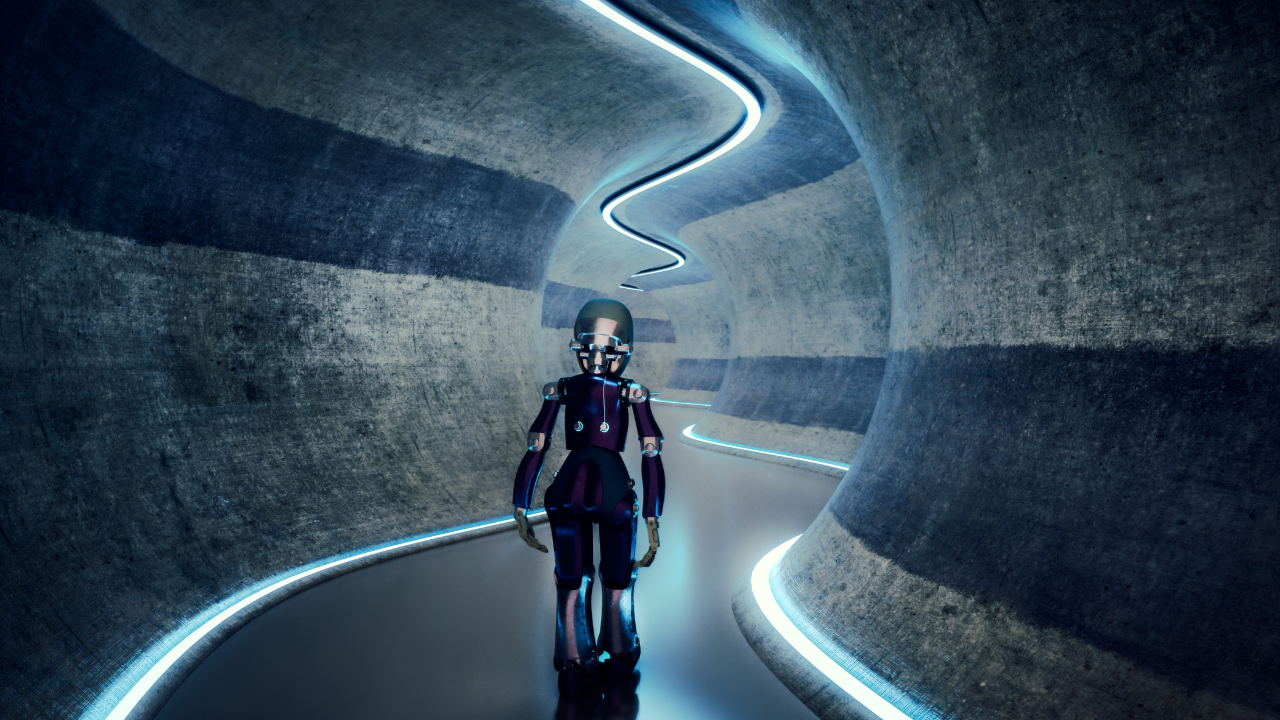
One response to “Alien Worlds: Getting Started”
First graphic, trilium spelled incorrectly.